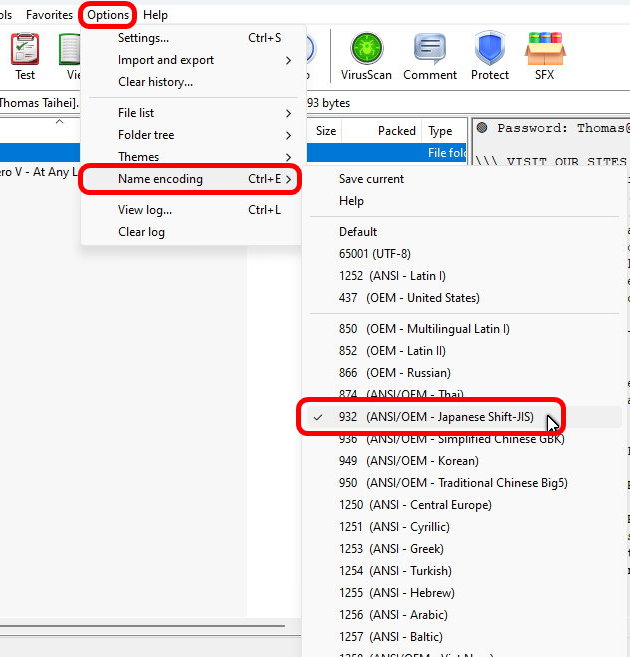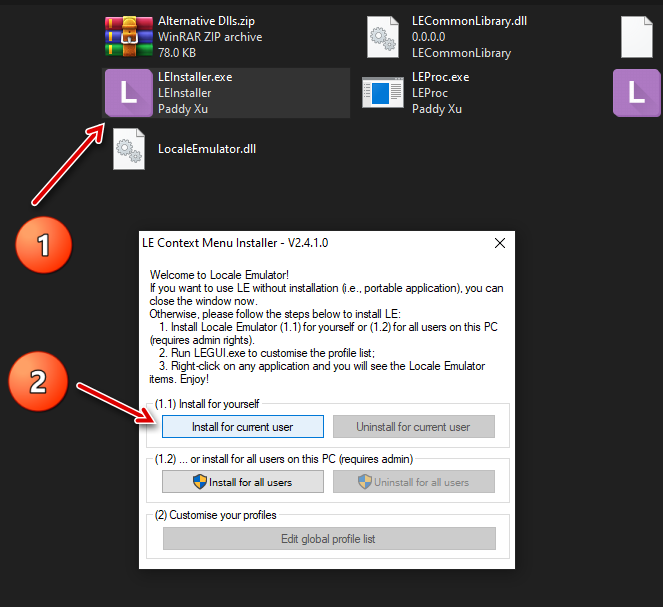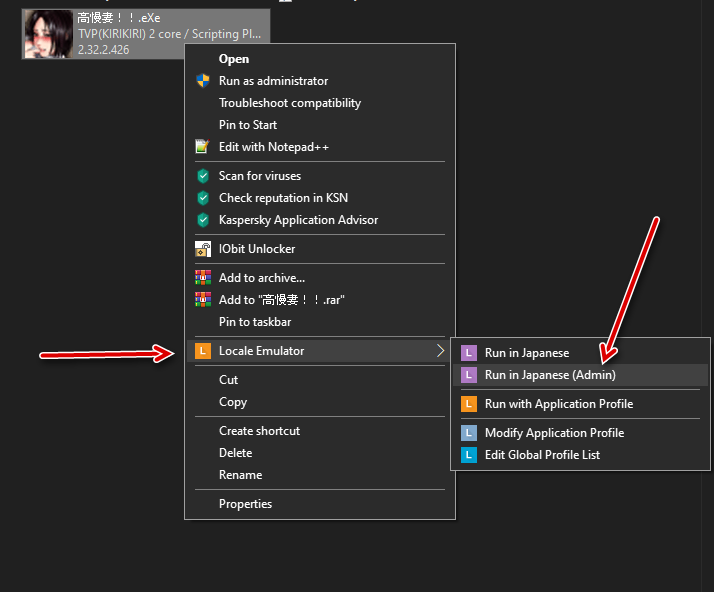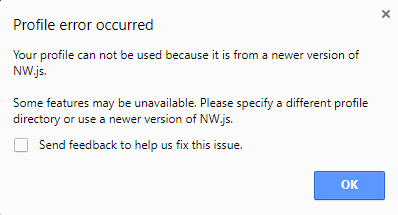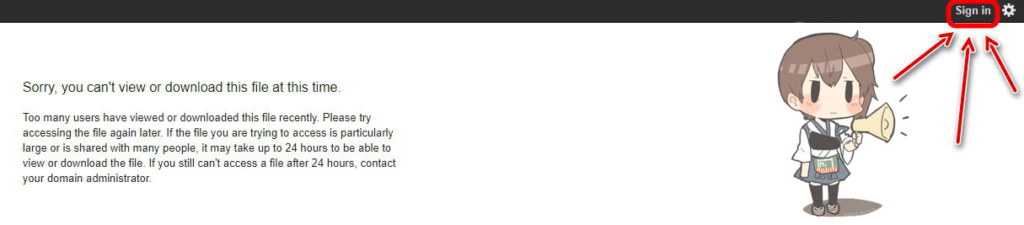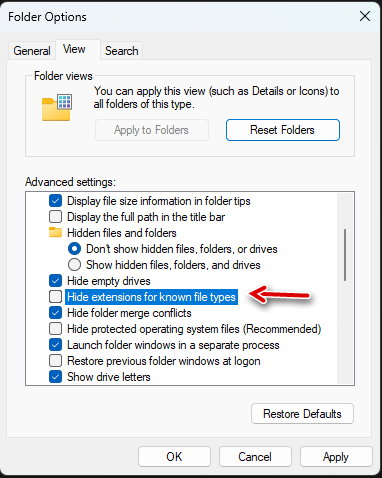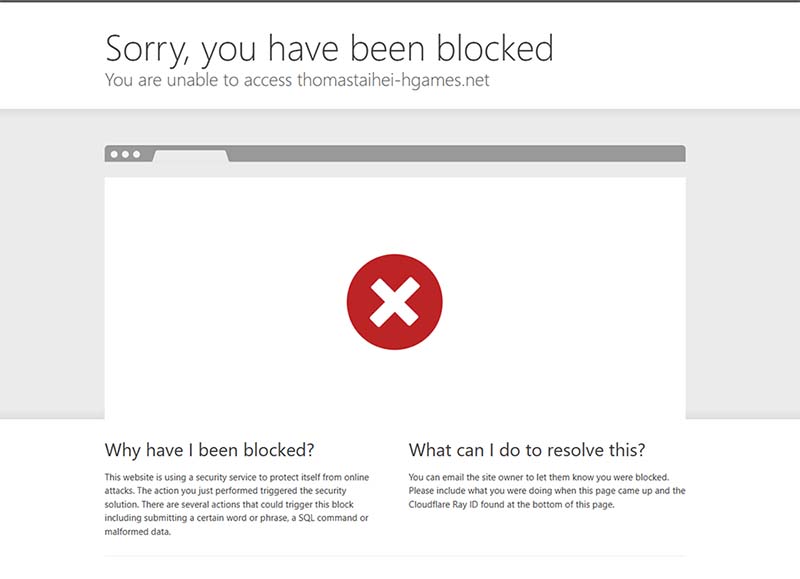⭐ YOU CAN JUST READ THIS PAGE CAREFULLY BEFORE ASKING ANYTHING. THIS PAGE SHOULD HELP YOU WITH MOST OF THE ISSUE (´▽`Ʃ♡ƪ)
⭐ WE CAN ONLY HELP YOU WITH TECHNICAL PROBLEMS. FOR THE ERRORS/BUGS THAT HAPPENED INSIDE THE GAME, THAT IS THE DEVELOPER’S RESPONSIBILITY, NOT US.
⚠️ ALL CONTENT IS TESTED BEFORE UPLOAD. IF YOU’VE FOLLOWED EVERYTHING CORRECTLY AND STILL GET THE ERRORS. SORRY, WE HAVE NO IDEA WHY. ⚠️
👇🔐🔴 We use ONLY ONE password for our data, the password is 🔴🔐👇
Thomas@Taihei
1/ UPDATE YOUR WINRAR TO NEWEST VERSION TO AVOID EXTRACT ERRORS OR “WRONG PASSWORD” MESSAGE:
2/ GET ERRORS WHEN TRYING TO PLAY GAMES?
3/ Some JAPANESE games require you to change your system locale to Japanese, but you can use Locale Emulator instead.
4/ IF YOU GET AN ERROR “RGSS*.dll could not be found” or “RPG RTP is required” or anything “RGSS* bla bla bla”
5/ Profile error occurred (NW.js)
6/ IF YOU CAN’T WATCH VIDEOS, YOU WILL NEED TO INSTALL/UPDATE YOUR CODEC PACK.
7/ “I CAN’T DOWNLOAD FROM GOOGLE DRIVE or MEGA”
8/ HOW TO PLAY THE GAMES WITH MULTIPLE PARTS?
9/ MEGA DOWNLOAD REQUIRES A DECRYPTION KEY?
10/ IS THE FILE SAFE?
11/ THE MESSAGE “SORRY, YOU HAVE BEEN BLOCKED” APPEARS.